2. Keyboard handling II¶
This exercise is designed for you to use the special keyboard characters and learn to write all kinds of texts.
First we open LibreOffice Writer by clicking on the application icon.
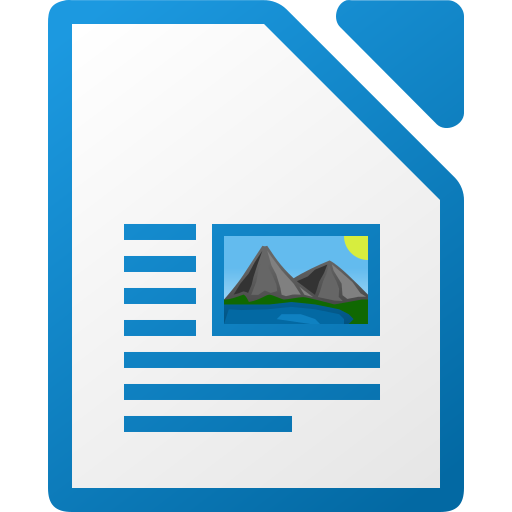
We can also type the word "writer" on the Windows start button and click on LibreOffice Writer.
The LibreOffice Writer window will open as follows.
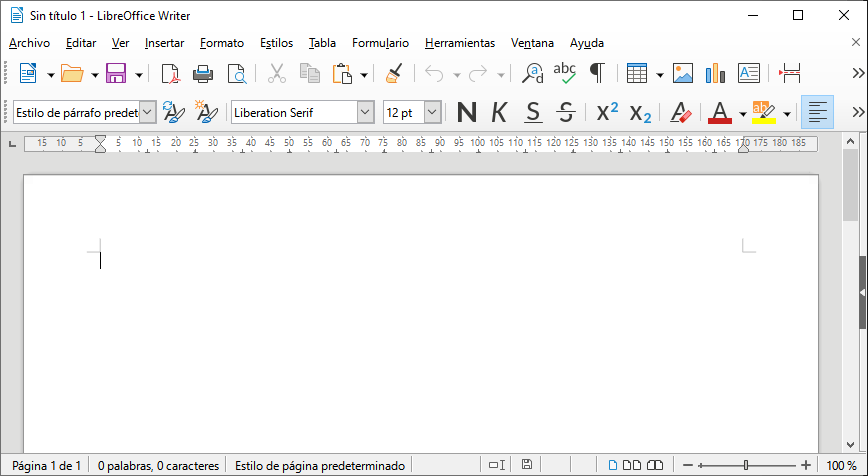
Now we are going to change the scale factor of the window so that we can better see the text as we type it.
In the bottom right part of the window, we will change the scale factor to 160% by clicking the - button or the + button.
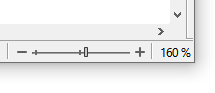
Next we will write the following sentences in the Writer program.
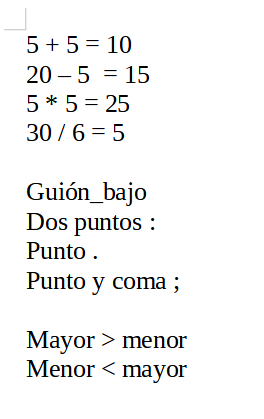
ACCENTS
To type an accent it is necessary to first press the accent key
 and then press the vowel we want to write.
and then press the vowel we want to write.SPECIAL CHARACTERS
To write the characters that are above the numbers it is necessary to hold down the shift key
 and then press the number key
and then press the number key  .
.To write the characters that are to the right of the numbers it is necessary to hold down the key Alt Gr
 and then press the number key
and then press the number key  .
.